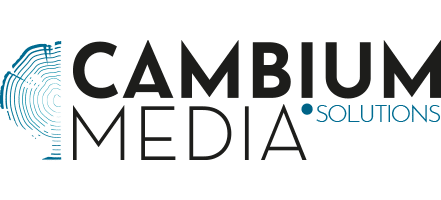SEMJI EXTENSION
Bring the power of Semji to your favorite tools
Save up to 10 hours per month on SEO content creation and eliminate time-consuming content editing tasks with Semji’s extension!
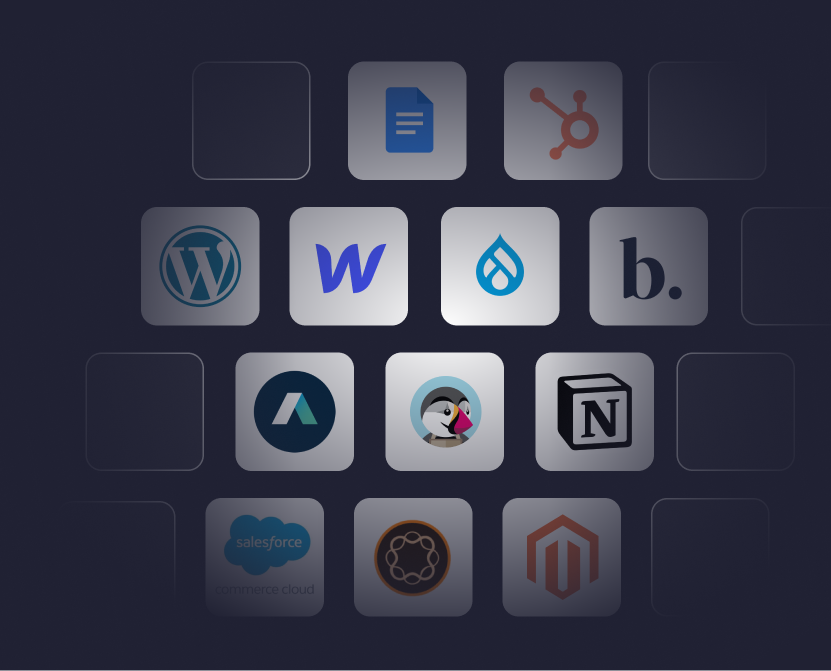
Trusted by +500 leading companies around the world
Check your content’s SEO quality right from your browser
Assess the SEO quality of your content and its Content Score in real time from your website’s back-office or front-office.
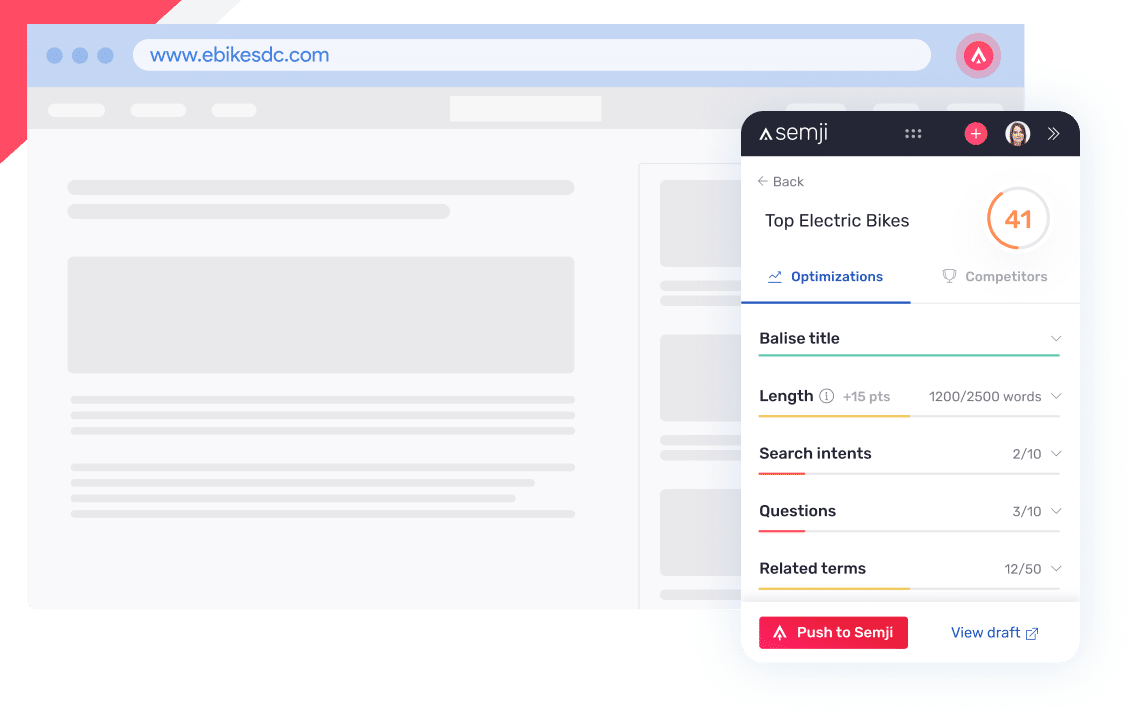
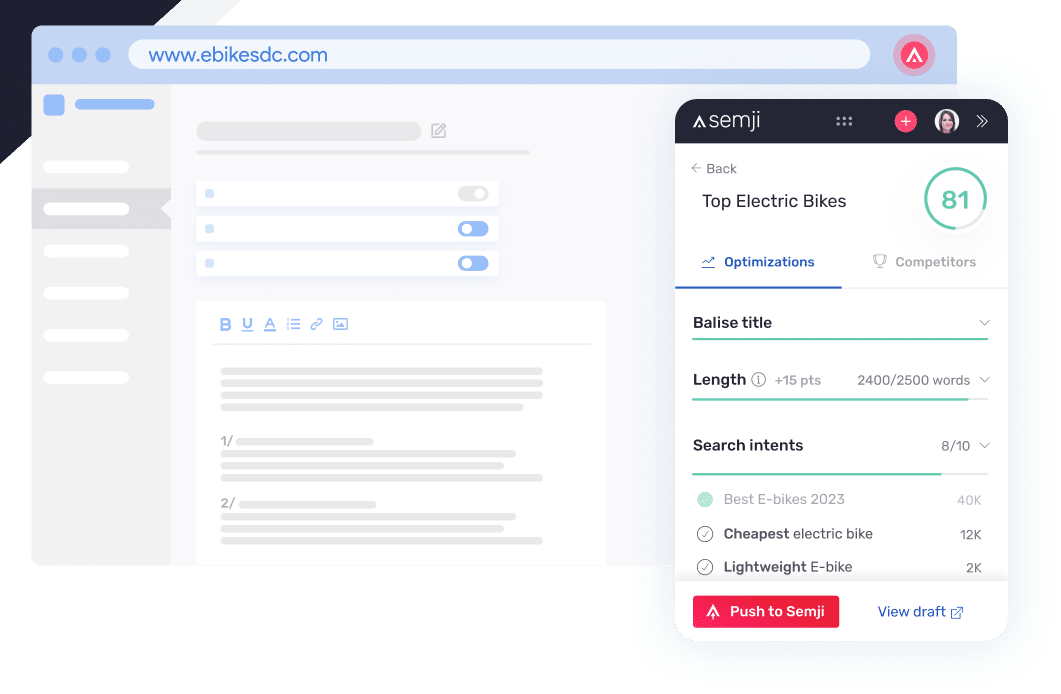
Write fully optimized content wherever you are
Access Semji’s SEO recommendations directly in your favorite tools. Open source CMS or custom solution, Semji’s extension will fit your habits!
Speed up your content production with AI Chat
Use our AI assistant specifically designed to meet your SEO and content marketing needs. Enter your query and get thousands of SEO ideas and recommendations instantly.
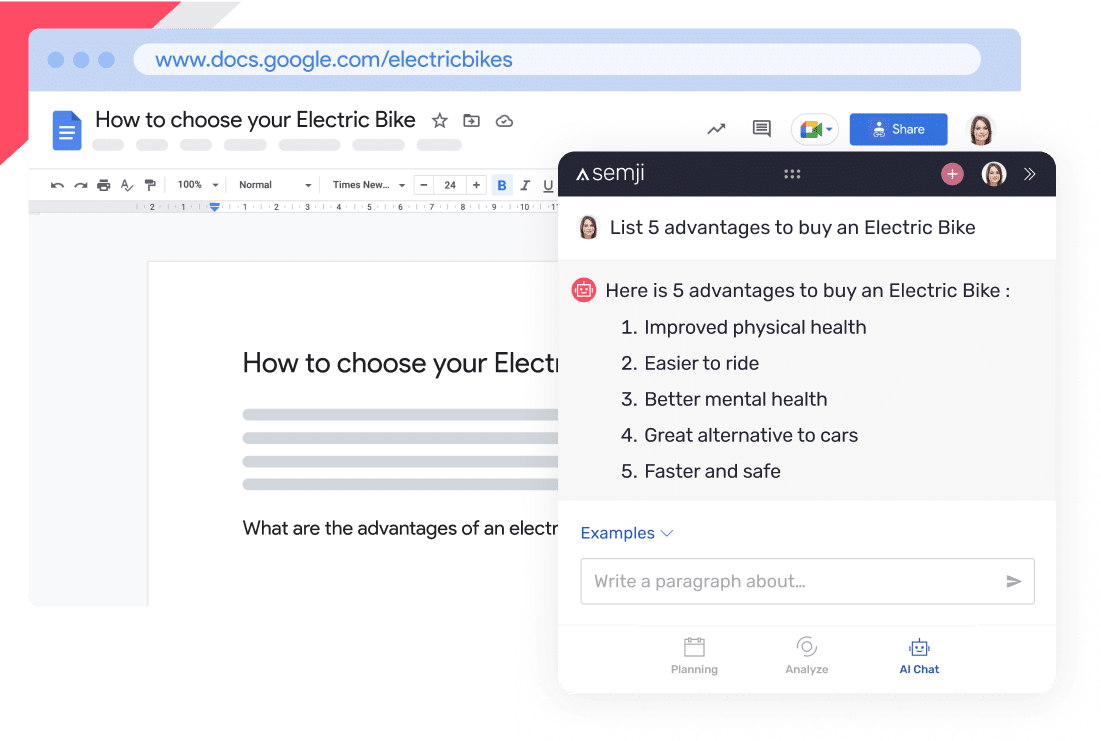

Save time writing optimized content
- Make writing SEO content fun using your favorite tools,
- Optimize your content seamlessly and in your own style,
- Simplify your daily life by cutting out integration tasks.

Boost the performance of your copywriting teams
- Give your copywriters easy access to SEO recommendations,
- Produce better performing content 6x faster,
- Instantly check the SEO quality of any content on your website.

They use Semji’s Extension everyday
FAQ
Frequently asked questions
What CMS and text editors are supported by the Semji's extension and AI Chat?
The Semji Chrome extension can be used with your internal back-office, the front-office of your website, and over 200 other tools on the market, such as: WordPress, Google Doc, Shopify, Drupal, Eidosmedia Swing, Hubspot, Magento, Notion, Prestashop, ArcXP, Verbolia, Webflow, and more
How can I access Semji's extension?
To use Semji’s Extension, please request a demo or contact your CSM if you are already a Semji user.
Do I need help from my IT team to install the extension?
No, no need to ask IT to install it, simply download it and you’re ready to go.
Can I run an analysis on a website that is not linked to one of my workspaces?
The Chrome extension allows you to analyze the websites attached to your different workspaces. To analyze another website, you can create an additional workspace.
Do the analyses launched in the extension use credits on the platform?
Yes, the analyses launched with the extension are linked to your platform usage. You can find your analysis count in your workspace.